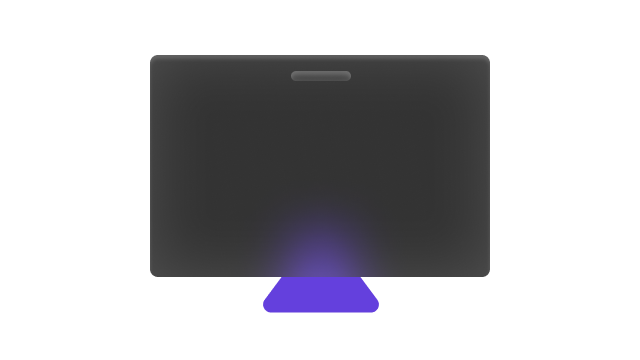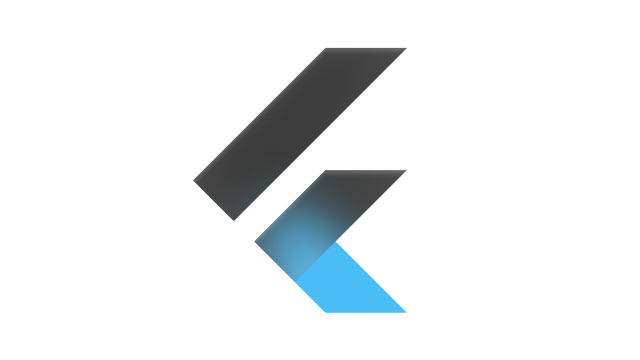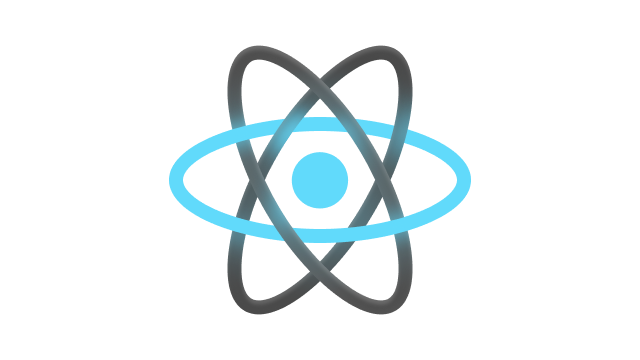Introduction
Welcome
Welcome to the Wepin Developer Documentation! This guide will walk you through how to integrate the Web3 wallet solution, Wepin, into your application. Discover how you can seamlessly connect your service using Wepin's in-app widget in just 10 minutes.
To integrate the Wepin Wallet SDK with your app, you first need to obtain an App ID and key. You can acquire these by registering your app information in the Development Tool section of the Wepin Workspace. For detailed steps, please refer to the App Registration and Key Issuance page.
Components
Widget Integration
By integrating the widget, you can embed the wallet into your app in just 10 minutes. Choose the platform you currently support and get started.
Wepin provides wallet functionality via RESTful APIs, allowing you to build an optimized UX/UI for your app. For guidance on wallet integration using RESTful APIs, please refer to the RESful API documentation.
Last updated
Was this helpful?